Fujitsu SCALEOVIEW X17-3 Manual
Add to my manuals
14 Pages
Fujitsu SCALEOVIEW X17-3, your newly purchased monitor, offers a vibrant display with 16.2 million colors and 1280 x 1024 resolution. With its D-Sub and audio inputs, you can easily connect it to your computer and enjoy clear visuals and rich sounds. Its compact design and adjustable stand make it a versatile addition to any workspace.
advertisement
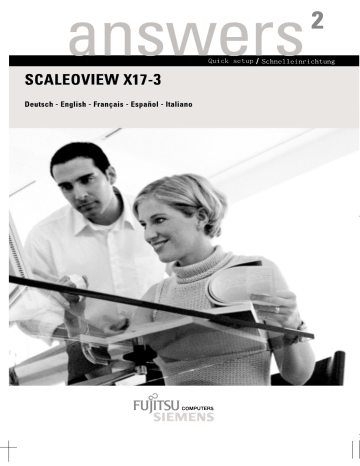
This LCD monitor has already approved by such safety certifications as below, and you should use it according to the user manual, please.
Package Contents
Main
The LCD monitor and the stand.
Accessory
All of accessories have been tested and qualified. Do not use any non-qualified accessories with this LCD monitor.
DC Adapter (POTRANS: UP060B1190).
Power Cord.
15-pin D-Sub Signal Cable.
Audio Cable.
Warranty Card.
User Manual.
Safety Precautions
Caution
:
This LCD monitor must be operated with the original accessories.
This set must be operated with the correct power supply.
Do not let children use this LCD monitor alone.
Viewing the User Manual for other safety precautions.
Quick Setup
The setup steps are described as following: (Step 2 to 4 are illustrated on the overleaf of the cover.)
1. Shutdown your computer and unplug.
2. Please combine the LCD monitor with the stand tightly
3. Connect one of the connectors of the signal cable to the D-SUB connector on the monitor and secure the plug-in connection by tightening the safety screws. Insert one plug of the audio line in the AUDIO IN socket on the monitor and make sure it is properly engaged.
4. Plug the power adapter cable into the power connector (1) of the monitor. Firmly insert the socket with the power cable supplied into the power cable connection of the power adapter and check whether the socket is securely seated.
5. Connect the connector of the power cable supplied into a properly grounded mains outlet and ensure a secure connection.
6. Plug the power connector of the computer into a properly grounded mains outlet.
Contenu du Paquet
Principal
Moniteur LCD et sa base.
Accessoires
Tous les accessoires ont été testés et certifiés. N’utilisez aucun autre accessoire non certifié avec ce moniteur LCD.
Adaptateur DC (POTRANS: UP060B1190).
Cordon d’alimentation.
Câble de Signal D-Sub 15-broches.
Câble Audio.
Carte de Garantie.
Manuel Utilisateur.
Consignes de Sécurité
Mise en garde
:
Ce moniteur LCD doit être utilisé avec les accessoires originaux.
Cet appareil doit être utilisé avec une alimentation adaptée.
Ne laissez pas les enfants utiliser ce moniteur LCD sans surveillance.
Consultez le Manuel Utilisateur pour connaître les autres consignes de sécurité.
Installation Rapide
Les étapes d’installation sont décrites ci-dessous : (Les étapes 2 à 4 sont illustrées au dos du boîtier.)
1.Eteignez votre ordinateur et débranchez le cordon.
2.Veuillez installer fermement le moniteur LCD sur la base.
3.Connectez le câble de signal D-Sub 15-broches et le câble Audio à l’ordinateur et au moniteur LCD.
4.Connectez le cordon d’alimentation du moniteur LCD à l’adaptateur DC puis connectez fermement et complètement la prise de l’adaptateur de sortie d’alimentation DC à l’ordinateur.
5.Une fois l’installation terminée, veuillez allumer respectivement le moniteur LCD et l’ordinateur.
Kartoninhalt
Hauptartikel
LCD-Monitor und Standfuß.
Zubehörartikel
Das gesamte Zubehör ist einer Eignungsprüfung unterzogen worden. Betreiben Sie diesen LCD-Monitor nicht mit ungenehmigtem Zubehör.
Netzteil (POTRANS: UP060B1190).
Netzleitung.
15-pol. D-Sub-Signalkabel.
Audiokabel.
Garantieheft.
Bedienungsanleitung.
Sicherheitsmaßnahmen
Achtung: Dieser LCD-Monitor muss mit Original-Zubehör betrieben werden.
Dieses Set muss mit der richtigen Stromversorgung betrieben werden.
Kindern dürfen diesen LCD-Monitor nicht unbeaufsichtig benutzen.
Lesen Sie die anderen Sicherheitsmaßnahmen in der Bedienungsanleitung.
Schnelleinrichtung
Es folgt eine Beschreibung der Einrichtungsschritte: (Schritte 2 bis 4 sind umseitig auf dem Deckblatt aufgeführt.)
1. Schalten Sie den Computer aus und ziehen Sie seinen Stecker heraus.
2. Verbinden Sie den LCD-Monitor fest mit dem Standfuß.
3. Verbinden Sie das 15-pol. D-Sub-Signalkabel und das Audiokabel mit dem Computer und dem LCD-Monitor.
4. Stecken Sie den Stecker der Netzadapterleitung an den Anschluss für die Stromversorgung des Bildschirms (1)
Stecken Sie die Buchse der mitgelieferten Netzleitung fest in den Netzanschluss am Netzadapter und prüfen Sie, ob die Buchse fest sitzt.
5. Stecken Sie den Stecker der mitgelieferten Netzleitung in ordnungsgemäß geerdete Schutzkontakt-Steckdose und achten Sie auf eine sichere Verbindung.
6. Stecken Sie den Netzstecker des Computers in eine ordnungsgemäß geerdete Schutzkontakt-Steckdose
Contenido del paquete
Principal
El monitor LCD y el soporte.
Accesorios
Todos los accesorios han sido probados y calificados. No utilice ningún accesorio que no se haya calificado para este monitor LCD.
Adaptador CD (POTRANS: UP060B1190).
Cable de alimentación.
Cable de señal D- sub de 15 contactos.
Cable de sonido.
Tarjeta de garantía.
Manual del usuario.
Precauciones de seguridad
Precaución
:
Este monitor LCD debe hacerse funcionar con los accesorios originales.
Este aparato debe utilizarse con la fuente de alimentación correcta.
No permita que los niños utilicen el monitor LCD solos.
Lea el Manual del usuario para conocer otras precauciones de seguridad.
Configuración rápida
Los pasos de la configuración se describen a continuación: (Los pasos 2 a 4 se ilustran al dorso de la cubierta).
1.Apague el equipo y desconéctelo.
2.Acople el monitor LCD al soporte con firmeza
3.Conecte el cable de señal D-Sub de 15 contactos y el cable de sonido al equipo y al monitor LCD.
4.Conecte el cable de alimentación del monitor LCD al adaptador CD y conecte la clavija del adaptador a la clavija de entrada de alimentación CD del equipo firmemente y completamente.
5.Tras la instalación, encienda el monitor LCD y el equipo, respectivamente.
Contenuto della confezione
Principale
Monitor LCD e supporto.
Accessori
Tutti gli accessori sono stati controllati e certificati. Non utilizzare accessori che non sono certificati con questo monitor
LCD.
Adattatore CD (POTRANS: UP060B1190).
Cavo d’alimentazione.
Cavo segnale D-Sub a 15 pin.
Cavo audio.
Scheda garanzia.
Manuale dell’utente.
Precauzioni di sicurezza
Cautela: questo monitor LCD deve essere fatto funzionare con gli accessori originali.
Questa unità deve essere fatta funzionare con la corretta alimentazione.
Non consentire ai bambini di utilizzare da soli questo monitor LCD.
Prendere visione del manuale per le altre precauzioni di sicurezza.
Installazione rapida
Le fasi d’installazione sono le seguenti: (le fasi da 2 a 4 sono illustrate sulla copertina.)
1.Spegnere il computer e scollegarlo dalla presa di corrente.
2.Montare in modo appropriato il monitor LCD sul supporto.
3.Collegare il cavo segnale D-Sub a 15 pin ed il cavo audio al computer ed al monitor LCD.
4.Collegare in modo appropriato il cavo d’alimentazione del monitor LCD all’adattatore CD, ed il connettore dell’adattatore all’ingresso alimentazione CD del computer.
5.Dopo l’installazione accendere il monitor LCD ed il computer, rispettivamente.
SPECIFICATIONS
Panel
(Direct Type)
Size
Resolution
Display Color
Pixel Pitch
Display Area
Signal Input
Input
Sync. Frequency
Input interface
DC Adapter
Power Consumption
Bandwidth
Input Connector
Audio
Environment
Requirement
Temperature
Humidity
17 inch (Diagonal 43.18 cm)
1,280 × 1,024 / SXGA
16.2 M colors supported
Horizontal 0.264mm × Vertical 0.264mm
Horizontal 337.9mm × Vertical 270.3mm
Video Signal : 0.7Vpp
, 75 Ω
(Separate Synchronization and Composite Synchronization)
Horizontal 30kHz~82kHz × Vertical 56Hz~76Hz
135 MHz
D-Sub
Phone Jack, d=3.5mm
AC100~240Volts, 60 /50 ± 3 Hz
Max 51 W/stand-by 3W
5 ℃ ~ 35 ℃ (Working) / -20 ℃ ~ 55 ℃ (Storage)
20% ~ 80% (Working) / 20% ~ 85% (Storage)
Dimension [W X H X D] 400mm x 374mm x 190mm
Net Weight 3.5 kg
DISPLAY MODE
Display Mode
VGA 640 x 480
SVGA 800 x 600
XGA 1024 x 768
SXGA
1152 x 864
1280 x 1024
If the signals are different, please refer to your computers Video Card User
Guide for adjustment because the screens will not display or only the LED will light.
Hori. Sync. (kHz) Vert. Sync. (Hz) Pixel Clock (MHz) Sync. Polarity (H/V)
31.469
37.861
59.940
72.809
25.175 -/-
31.500 -/-
37.500
35.156
37.879
48.077
46.875
48.363
56.476
60.023
67.500
63.981
79.976
75.000
56.250
60.317
72.188
75.000
60.004
70.069
75.029
75.000
60.020
75.025
31.500 -/-
36.000 +/+
40.000 +/+
50.000 +/+
49.500 +/+
65.000 -/-
75.000 -/-
78.750 +/+
108.000 +/+
108.000 +/+
135.000 +/+
Spécifications techniques
Dimensions du panneau
Panneau LCD Résolution maxi.
(Source de rétroéclairage)
Pixels maxi.
Etendue pixels
Signal d'entrée
Terminal d'entrée
Affichage effectif
Mode de signal
Fréquence SYNCHRO
Pixel Horloge maxi.
Image
Audio
Transformateur d'alimentation
Consommation électrique
Conditions environnementales
Température
Humidité
Dimensions réelles(Larg x Haut x Prof)
Poids net
Ecran LCD à diagonale de 43.18cm (17 pouces)
1,280 ¡Ñ 1,024/ SXGA
Jusqu'à 16,2 True Color
Horizontal 0,264 mm x Vertical 0,264 mm
Horizontal 337,9 mm x Vertical 270,3mm
Fréquence vidéo simulée : 0.7 Vpp, 75
Ω
(Sync. séparée et SYNCHRO composite)
Horizontal 30 kHz~82kHz x Vertical 56Hz ~76 Hz
135MHz
D-Sub
Phone Jack, d=3.5mm
CAA100~240 Volts, 60 /50Hz ± 3 Hz
Max 51W / Veille 3W
5 ℃ ~35 ℃ (fonctionnement)/ -20 ℃ ~55 ℃ (stockage)
20%~80% (fonctionnement)/ 20%~85% (stockage)
400 mm x 374 mm x 190 mm
3,5 kg
Mode d'affichage
Mode d'affichage
SVGA 800 x 600
XGA 1024 x 768
SXGA
VGA 640 x
480
1152 x 864
1280 x 1024
Si le signal de votre système PC est identique à l'un des modes de signal de référence suivants, l'écran sera ajusté automatiquement. Sinon, l'écran n'affichera rien ou seul les indicateurs lumineux d'allumeront. Pour de plus amples informations concernant les modes de réglage, veuillez vous reporter aux instructions de votre carte d'affichage.
Fréquence hor. Fréquence vert. Fréquence de pixel Polarité SYNCHRO
(kHz) (Hz) (MHz) (H/V)
31.469 59.940 25.175 -/-
37.861 72.809 31.500 -/-
37.500 75.000 31.500 -/-
35.156 56.250 36.000 +/+
37.879 60.317 40.000 +/+
48.077 72.188 50.000 +/+
46.875 75.000 49.500 +/+
48.363 60.004 65.000 -/-
56.476 70.069 75.000 -/-
60.023 75.029 78.750 +/+
67.500 75.000 108.000 +/+
63.981 60.020 108.000 +/+
79.976 75.025 135.000 +/+
Technische Daten
Sichtbare Diagonale
Max. Auflösung
LCD-Bildschirm
Darstellbare Farben
(Hintergrundlicht)
Punktabstand
Anzeigefläche
Video
Eingangssignal SYNC-Frequenzen
Max. Pixeltakt
Bild
Eingangsanschluss
Audio
Netzteil
Leistungsaufnahme
Temperatur
Umgebungsbeding ungen Luftfeuchtigkeit
Tatsächliche Maße (B x H x T)
Nettogewicht
43 cm (17 Zoll) LCD-Display
1280 × 1024 Punkte / SXGA bis 16,2 Mio. horizontal 0,264 mm x vertikal 0,264 mm
Horizontal 337,9 mm x Vertikal 270,3mm
0,7 Vpp, 75
Ω
(separate SYNC und composite SYNC)
Horizontalfrequenz 30 kHz~82 kHz
Vertikalfrequenz 56 Hz ~76 Hz
135 MHz
D-Sub
Phone Jack, d=3.5mm
AC 100~240 Volt, 60 /50Hz ±3 Hz
Max. 51 W / Standby 3 W
5 ℃ ~35 ℃ (Betrieb)/ -20 ℃ ~55 ℃ (Lagerung)
20%~80% (Betrieb)/ 20%~85% (Lagerung)
400 mm x 374 mm x 190 mm
3, 5 kg
Display-Modus
Display-Modus
VGA 640 x 480
SVGA 800 x 600
XGA 1024 x 768
Wenn das Signal des PC-Systems mit einem der folgenden
Referenz-Signalmodi identisch ist, wird der Bildschirm automatisch eingestellt. Andernfalls wird kein Bild angezeigt oder nur die LED-Anzeigen.
Details über den Einstellungsmodus entnehmen Sie bitte den Hinweisen für
Ihre Grafikkarte.
SYNC-Polarität Horiz. Frequenz
(kHz)
Vertik. Frequenz
(Hz)
Pixelfrequenz
(MHz)
(H/V)
31.469 59.940 25.175 -/-
37.861 72.809 31.500 -/-
37.500 75.000 31.500 -/-
35.156 56.250 36.000 +/+
37.879 60.317 40.000 +/+
48.077 72.188 50.000 +/+
46.875 75.000 49.500 +/+
48.363 60.004 65.000 -/-
56.476 70.069 75.000 -/-
60.023 75.029 78.750 +/+
1152 x 864
SXGA
1280 x 1024
Especificaciones Técnicas
Monitor de LCD con diagonal de 43.18cm (17 pulgadas)
Dimensión del Panel
Resolución Máx.
Panel LCD
(Fuente de Luz Trasera)
Píxeles Máx.
Separación de Píxeles
Despliegue Efectivo
Modo de Señal
Señal de Entrada
Frecuencia de SINC
Reloj de Píxel Máx.
Terminal de Entrada
Imagen de sonido
Transformador de Energía
Consumo de Energía
Temperatura
Condiciones Ambientales
Humedad
Dimensiones Reales (W x H x D)
Peso Neto
1,280 × 1,024/SXGA
Hasta 16.2 color real
Horizontal 0.264mm x Vertical 0.264mm
Horizontal 337.9mm x Vertical 270.34mm
Frecuencia de vídeo simulada: 0.7 Vpp, 75
Ω
(SINC separada y SINC compuesta)
Horizontal 30kHz~82kHz x Vertical 56Hz ~76 Hz
135MHz
D-Sub
Phone Jack, d=3.5mm
AC100~240Voltios, 60 /50Hz ± 3 Hz
Max 51W / Reserva 3W
5 ℃ ~35 ℃ (operación)/ -20 ℃ ~55 ℃ (almacenamiento)
20%~80% (operación)/ 20%~85% (almacenamiento)
400 mm x 374 mm x 190 mm
3.5 kg
Modo de
Despliegue
Modo de Despliegue
VGA 640 x 480
SVGA 800 x 600
XGA 1024 x 768
1152 x 864
SXGA
1280 x 1024
Si la señal de su sistema de PC es la misma que alguna de los siguientes modos de señal de referencia, la pantalla se ajustará automáticamente. Si no es así, la pantalla no desplegará ninguna imagen o únicamente se iluminará la luz del LED. Consulte las instrucciones de su tarjeta de despliegue para obtener más información acerca del modo de ajuste.
Frecuencia Frecuencia Vertical Frecuencia de Polaridad de
Horizontal (kHz) (Hz) Píxeles (MHz) Sincronización (H/V)
31.469 59.940 25.175 -/-
37.861 72.809 31.500 -/-
37.500 75.000 31.500 -/-
35.156 56.250 36.000 +/+
37.879 60.317 40.000 +/+
48.077 72.188 50.000 +/+
46.875 75.000 49.500 +/+
48.363 60.004 65.000 -/-
56.476 70.069 75.000 -/-
60.023 75.029 78.750 +/+
67.500 75.000 108.000 +/+
63.981 60.020 108.000 +/+
79.976 75.025 135.000 +/+
Specifiche tecniche
Pannello LCD
(Origine retroilluminazione)
Dimensioni del pannello
Risoluzione massima
Numero massimo di pixel
Dimensioni pixel
Visualizzazione effettiva
Modalità del segnale
Ingresso segnale Frequenza sincronia
Temporizzazione massima pixel
Immagine
Terminale d’ingresso
Audio
Trasformatore d’alimentazione
Consumo energetico
Condizioni ambientali
Temperatura
Umidità
Dimensioni effettive
(larghezza x altezza x profondità )
Peso netto
Schermo LCD, diagonale 43.18cm (17 pollici)
1,280 × 1,024/ SXGA
Fino a 16.2 true color
Orizzontale 0,264 mm x Verticale 0,264 mm
Orizzontale 337,9mm x Verticale 270,34 mm
Frequenza video simulata: 0.7 Vpp, 75
Ω
(sincronia separata e composita)
Orizzontale 30kHz - 82kHz x Verticale 56Hz - 76 Hz
135MHz
D-Sub
Phone Jack, d=3.5mm
AC 100 – 240 Volt; 60 / 50 Hz ± 3 Hz
Max 51 W / Standby 3W
5° - 35° (operativa) / -20° - 55° (immagazzinamento)
20% - 80% (operativa) / 20% - 85% (immagazzinamento)
400 mm x 374 mm x 190 mm
3.5 kg
Modalità di visualizzazione
Modalità di visualizzazione
Se il segnale del sistema PC è uguale ad uno dei seguenti segnali, il monitor sarà regolato automaticamente. Diversamente non sarà visualizzato nulla, oppure si accenderanno solamente le luci dei LED.
Per maggiori informazioni sulla regolazione della modalità, fare riferimento alle istruzioni della scheda video.
Frequenza Frequenza verticale Frequenza dei pixel Polarità sincronia orizzontale (kHz) (Hz) (MHz) (orizzontale / verticale)
VGA 640 x 480
31.469 59.940 25.175
37.861 72.809 31.500
-/-
-/-
SVGA 800 x 600
XGA 1024 x 768
1152 x 864
SXGA
1280 x 1024
37.500 75.000 31.500
35.156 56.250 36.000
37.879 60.317 40.000
48.077 72.188 50.000
46.875 75.000 49.500
48.363 60.004 65.000
56.476 70.069 75.000
60.023 75.029 78.750
-/-
+/+
+/+
+/+
+/+
-/-
-/-
+/+
67.500 75.000 108.000 +/+
63.981 60.020 108.000 +/+
79.976 75.025 135.000 +/+
Congratulations!
You have just purchased a TCO’99 approved and labeled product! Your choice has provided you with a product developed for professional use. Your purchase has also contributed to reducing the burden on the environment and also to the further development of environmentally adapted electronics products.
Why do we have environmentally labeled computers?
In many countries, environmental labeling has become an established method for encouraging the adaptation of goods and services to the environment. With the growing manufacture and usage of electronic equipment throughout the world, there is a recognized concern for the materials and substances used by electronic products with regards their eventual recycling and disposal. By proper selection of these materials and substances, the impact on the environment can be minimized.
There are also other characteristics of a computer, such as energy consumption levels, that are important from the viewpoints of both the work (internal) and natural (external) environments. Electronic equipment in offices is often running continuously, resulting in unnecessary consumption of large amounts of energy and additional power generation. From the standpoint of carbon emissions alone, it is vital to save energy.
What does labeling involve?
This product meets the requirements for the TCO’99 scheme which provides for international and environmental labeling of personal computers. The labeling scheme was developed as a joint effort by the TCO (The Swedish
Confederation of Professional Employees), Svenska Naturskyddsforeningen (The Swedish Society for Nature
Conservation) and Statens Energimyndighet (The Swedish National Energy Administration)
Approval requirements cover a wide range of issues: environment, ergonomics, emission of electric and magnetic fields, energy consumption and electrical safety.
Environmental criteria impose restrictions on the presence and use of heavy metals, brominated and chlorinated flame retardants, CFCs (freons) and chlorinated solvents, and other materials. The product must be prepared for recycling and the manufacturer is obliged to have an environmental policy which must be adhered to in each country where the company implements its operational policy.
Energy requirements include a demand that the computer and/or display, after a certain period of inactivity, shall reduce its power consumption to a lower level in one or more stages. The length of time to reactivate the computer shall be reasonable for the user.
Labeled products must meet strict environmental demands, for example, in respect of the reduction of electric and magnetic fields as well as physical and visual ergonomics.
Below you will find a brief summary of the environmental requirements met by this product. The complete environmental criteria document may be ordered from:
TCO Development
SE-114 94 STOCKHOLM, Sweden
Fax: +46 8 782 92 07
E-mail (Internet): [email protected]
Current information regarding TCO’99 approved and labeled products may also be obtained via the Internet, using address: http://www.tco-info.com/
Environmental requirements
Flame retardants
Flame retardants are present in printed circuit boards, cables, wires, casings and housings. Their purpose is to prevent, or at least to delay the spread of fire. Up to 30% of the plastic in a computer casing can consist of flame retardant substances. Most flame retardants contain bromine or chlorine, and those flame retardants are chemically related to PCBs. Both the flame retardants containing bromine or chlorine and the PCBs are suspected of giving rise to health effects, including reproductive damage in fish-eating birds and mammals, due to the bio-accumulative* processes when not disposed of in accordance with strict standards for disposal.
The relevant TCO’99 demand requires that plastic components weighing more than 25 grams must not contain flame retardants with organically bound bromine or chlorine. Flame retardants are allowed in the printed circuit boards since no substitutes are available.
Cadmium**
Cadmium is present in rechargeable batteries and in the colour-generating layers of certain computer displays. The relevant TCO’99 requirement states that batteries, the colour-generating layers of display screens and the electrical or electronics components must not contain any cadmium.
Mercury**
Mercury is sometimes found in batteries, relays and switches. The relevant TCO’99 requirement states that batteries may not contain any mercury. It also demands that mercury is not present in any of the electrical or electronics components associated with the labeled unit. There is however one exception. Mercury is, for the time being, permitted in the back light system of flat panel monitors as there today is no commercially available alternative. TCO aims on removing this exception when a mercury free alternative is available.
CFCs (freons)
The relevant TCO’99 requirement states that neither CFCs nor HCFCs may be used during the manufacture and assembly of the product or in its packaging. CFCs (freons) are sometimes used for washing printed circuit boards.
CFCs break down ozone and thereby damage the ozone layer in the stratosphere, causing increased reception on earth of ultraviolet light. This restriction assures that further damage to the ozone layer form this type of equipment will be eliminated.
Lead**
Lead can be found in picture tubes, display screens, solders and capacitors. The relevant TCO’99 requirement permits the inclusion of lead since no replacement has yet been developed.
_____________________________
* Bio-accumulative is defined as substances which accumulate within living organisms.
**Lead, Cadmium and Mercury are heavy metals which are bio-accumulative.
advertisement
* Your assessment is very important for improving the workof artificial intelligence, which forms the content of this project