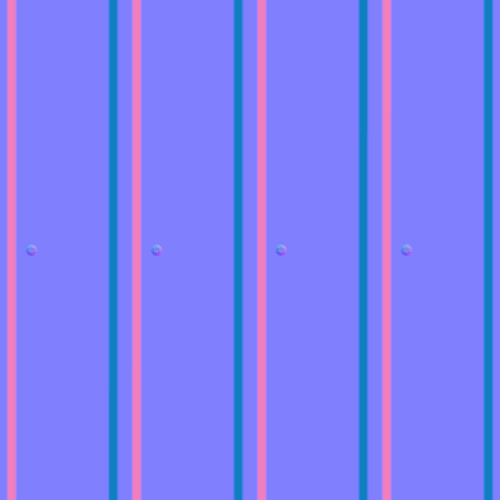Does anyone know why this normal map does not apply properly. I baked it from a perfect mesh in BI then render out in cycles. Its as if the normals are reversed or something. I want a smooth ribbed metal effect like in the normal map in the uv image editor shown. I tried uploading the blend but it failed. Ill keep trying.Thanx
The normal map has the blue (flat) areas and then the pink for one slope and the darker blue for the other slope. Sounds kind of childish but Im just analizing the image. I dont see why the rendered view has such wierd normals. I even tried blurring the image with gimp.
Attachments
Did you double check your object normals’ direction?
Normal doesn’t go into displacement, and normal maps should be set to non-color data as you want the linear data from the map. Plug the normal map into a normal socket of a shader, avoid using the displacement socket at all as it’s unfinished, broken, and hidden behind the experimental flag when rendering.
Illustrating m9105826’s reply:
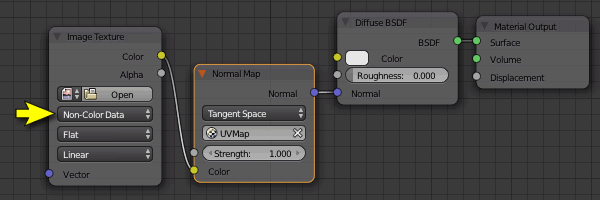
Thanx I will try. I thought Andrew Price had shown me to plug into displacement.
Works perfect. Thanx to spaced and m915826.
He would be wrong in telling you that. You would use the displacement input for bump maps
Just my 2 cents - jpg’s are bad for normalmaps; you’re wasting a lot of resources using 2k for this one. There is no difference in render when 1k is used.
Edit:
And nobody should prevent you from doing dirty tricks with normalmaps ;). Including bumps.
http://www.pasteall.org/blend/29234